This hands-on guide helps you setting up an RSS reader and build a personalized paper feed from your favorite journals.
What’s the matter?
Keeping track of the latest articles published in the leading journals in one’s field of expertise can be challenging. But even if it is impossible to know literally every newly published paper in a field, having an overview of its recent, most prominent research agendas might be both inspiring and helpful to contribute to discussions with fellow scholars or students.
To find recently published work, some scholars choose to skim through the websites of their favorite journals every now and then. Of course, this approach ensures that you have an overview of the latest publications. But it might become quite inconvenient, time consuming and it always requires the initiative to actively look for newly published work.
Others are subscribing to journals’ publication alerts via email. This comes at the high price of a clogged up inbox and annoying notifications constantly distracting from more pressing work that actually has to be done. What’s great about this approach though is the fact that it does not require the initiative to actively search for new publications online.
During the last couple of years, many scholars have been keeping up with the latest publications in their field on Twitter. Besides publication alerts, the social media platform allows its users to get involved in discussions with fellow researchers and students or to follow them as a silent reader. As enlightening and inspiring it might be to follow and participate in these ongoing debates online, Twitter always remains an opportunity for procrastination as well since the platform serves so many more purposes besides updating its users on newly published relevant publications. Another weak spot of twitter is that not every publication is being shared on the platform, making it impossible to get a systematic overview of the latest scholarly debates. Additionally, whether a paper appears on the timeline or not depends on the algorithmic compilation of the feed and the timing of one’s visit.
As shown by these examples, there are already different ways to keep an overview of the current publications in a scientific field. However, they all have their weaknesses, which raises the question whether there is a tool that combines all the advantages of the presented approaches above. We would like to make a case for RSS (Rich Site Summary)-feeds as a more convenient way to stay up to date with the latest papers published in the journals of relevance for one’s work. In this blogpost, we are first going to give a short introduction to what RSS actually is. Then we proceed with a hands-on guide on how to set up your own RSS-reader and how to build your own feed of papers from your preferred journals.
What is RSS?
RSS is a standard designed for users to keep up to date with newly published work on websites of interest. Technically speaking, a website’s RSS-feed can be found at a constant URL and provides users with the most recent version of a machine-readable XML file (Extensible Markup Language) containing a list of the website’s published posts as well as machine readable metadata regarding these posts (name of author, date of publication, brief summary, URL of full post, etc.). By regularly returning to the RSS feed and checking for new content, users can keep up to date with a website’s published work.
Most prominently, RSS-feeds are used in order to follow blogs or podcasts. However, most academic publishers host RSS-feeds for their journals providing a link to every newly published paper. Besides the URL and title of an article, most publishers provide further information, like the author names and abstracts, in their RSS feeds. However, the extent to which this kind of metadata beyond the URL and title is being provided varies from journal to journal. Following RSS-feeds, can thus be a focussed (i.e. free of distraction from other content on one’s Twitter timeline), intentional (i.e. free of the risk of distracting from other work) and efficient way for scholars to keep an encompassing overview of newly published research in their field.
It makes little sense to manually check journals’ RSS-feeds on a regular basis as XML files are primarily designed to be machine- not human readable. Further, a website’s RSS-feed usually contains data on all entries published on the website, making it hard to manually keep track of what posts are new and have not been read yet. This is where programs called RSS-readers come in, helping users to subscribe to multiple RSS-feeds and to organize released posts: Users can tell these programs which RSS-feeds to keep up with and the RSS-reader takes over the jobs of a) regularly re-checking the RSS-feeds’ URLs and looking for updates to the XML files (i.e. for new articles) and b) remembering which posts users already have seen vs. which one’s are new.
How to get going
Step 1: Pick an RSS Reader
There are obviously many RSS readers that do basically the same thing. For a more comprehensive overview of the different services out there highlighting their strengths and weaknesses see e. g. Scott Gilbertson at Wired. While he names Inoreader as the “best overall”, he references Feedly as a great reader for beginners. Personally, we are happy and satisfied users of Reeder on macOS and iOS and want to also mention the option of bringing newly published papers right into your Zotero library via RSS. Of course it’s worth noting that RSS readers are not designed to replace your bibliographic management software of choice like e.g. Zotero, Citavi or Endnote since they are primarily meant to provide you with the full list of newly published entries in the feeds you follow.
Step 2: Decide on which journal(s) you want to follow
Once you have decided on which reader to use and you have set it up, you can start building the collection of journals you want to follow. Here it is worth trying to find a good balance of adding as many potentially interesting journals to your collection as possible while also avoiding to be overwhelmed by the amount of interesting newly published work. To start off, it might make sense to pick a smaller selection of journals that are particularly relevant in your field. As you will see, adding more journals later on is quickly done.
Step 3: Find the RSS Feed on the Journals´ Homepage
Depending on the journal this step can either be a no-brainer or the trickiest part of the whole process. In most cases, there is an RSS symbol on the landing page of a journal’s website. Following a right click on the RSS symbol, copy the link to the RSS feed. In some, less common, cases the feed is slightly harder to find. Given that journals’ websites can look very different, it is impossible to take into account all the places where the feeds could be found. If you are stuck, here are a few common places that might be worth a look.
- Latest Articles or Current Issue section
- Searching for “[the journal’s name] RSS” on Google is oftentimes already the solution.
- For most of the journals published by Springer: Open the “search” tool to get to the latest papers of the journal. In the top right corner you should find the RSS symbol you are looking for.
Step 4: Add the RSS Feed to your Reader
Now since you have found the RSS feed of your preferred journal, you can add it to your reader. Once the feed of the journal has been added, newly published papers will appear here. Adding several feeds to your reader finally lets you build your timeline of papers published in the journals you want to keep track of.
Conclusion
Keeping up with the latest articles in your field can be challenging. RSS feeds provide a solution. They offer a convenient way to stay up to date with latest papers published in your preferred journals allowing you to constantly have a comprehensive overview. By setting up an RSS reader and building your own feed, you can streamline the process and focus on the research that matters to you.
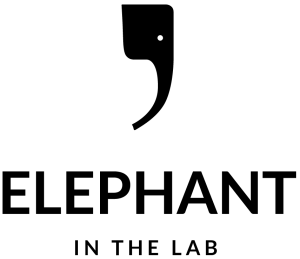

Unfortunately the big German publisher De Gruyter does not offer RSS feeds any more since their last website relaunch.
If you are interested in De Gruyter journals this list of RSS feeds set up by a librarian might help: https://github.com/alexander-winkler/degruyter_rss.
In cases where no RSS feed is available website monitoring tools like deltafeed might help: https://bitreading.com/deltafeed/